
Best Practice "PIM, Configuration and 3D Visualization
Product configuration is considered a success factor for industrial business by almost 80 percent of companies: The companies crossbase, KiM (now 4PACE GmbH) and Plan Software (now 4PACE GmbH) have had a close partnership for many years with the aim of seamlessly integrating their software solutions, PIM ("crossbase"), configuration ("3PQ® CONFIGURATION") and 3D visualization ("CADClick®"). In the webinar "Product configuration meets PIM" on 12.10.2023, the connection between PIM, configuration, 3D visualization and CAD/BIM data was clearly explained using best practice examples.
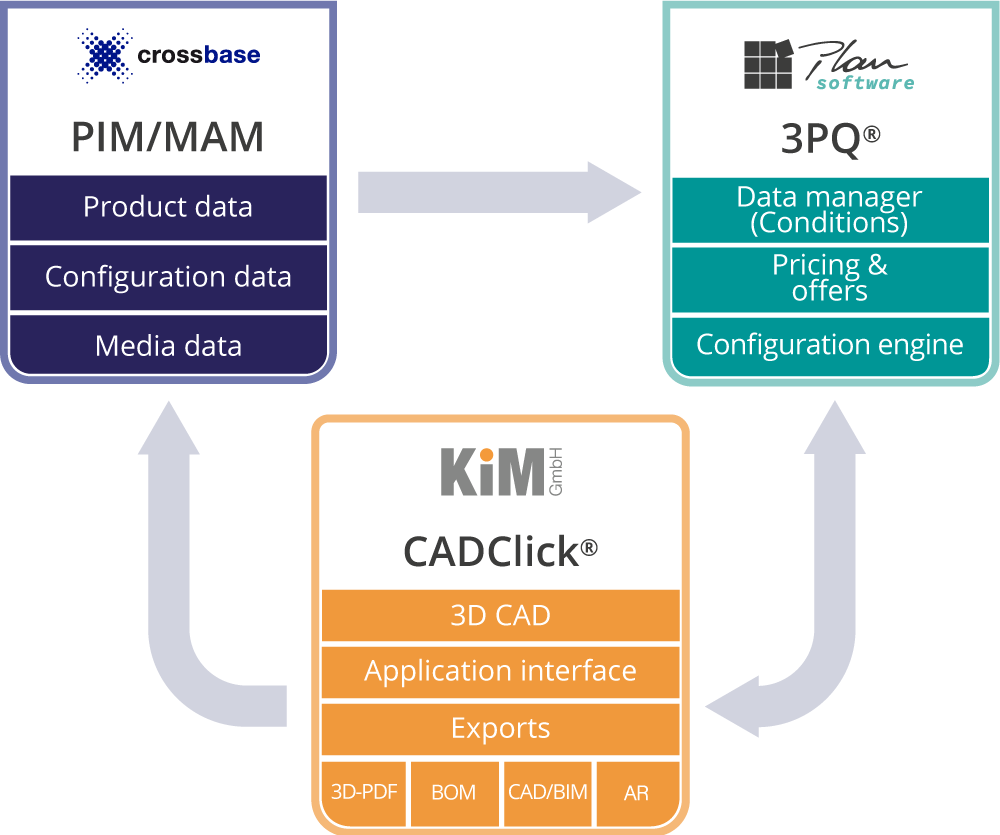
The interaction of all partners involved is easy to explain: crossbase provides all product information for the components that can be used in the configuration from its PIM and MAM. In the configurator 3PQ®, the rules for combining the components are defined - and in parallel, in CADClick®, the CAD models for 3D visualization.
In a web application, the user finally has the possibility to configure a product solution from different components. The result of the configuration can be used directly in the CAD system. In addition, photorealistic images and CAD/BIM files can be transmitted back from CADClick® to crossbase for distribution via portals or the creation of documentation. A closed loop with the aim of providing product solutions for planners and end users and reducing the internal efforts for this to a minimum.
In the webinar, the solution modules were presented in detail by the partners. All partners have their origins in industry, especially in mechanical engineering, electrical engineering and building services. A washbasin with a fitting for a sanitary design and a valve block for distributing liquids were therefore chosen as best practices.
crossbase - the product information
As mentioned, crossbase provides product information.
This is on the one hand
- technical features (dimensions, material, color, fastening ...)
- data from the connected ERP system (e.g. prices)
- product relations (parts lists, accessories, spare parts ...)
- media information (pictures, drawings, diagrams, documents, videos ...)
- texts (e.g. for invitation to tender, data sheet, offer) - in different languages and country variants
On the other hand, crossbase maintains the basic possibilities of how components can be configured to a complete product solution by means of a configuration structure. On the one hand, this includes the definition of which components ("configuration objects") a product solution consists of. And on the other hand in which configuration characteristics these components vary. Further information can be assigned to each of these configuration characteristics. This can be, for example, background texts or images to support selection or information for calculation or presentation in the data sheet.
Plan Software (now 4PACE GmbH) - the logic
crossbase provides the components and basic combination options. The specific technical possibilities limit the configuration system 3PQ® CONFIGURATION from Plan Software (now 4PACE GmbH).
In the configurator's data manager, the set of rules for the product logic ("conditions") is defined in the form of possible and excluded cases based on the configuration features mentioned above. Logics for parts lists and price calculation are also defined there.
This is a guided configuration in which the configuration engine processes the object dependencies after each click by the user and only provides the user with technically feasible response options.
KiM (now 4PACE GmbH) - the visualization
In KiM's 3D configurator ("CADClick®"), components and the overall configuration consisting of several components are visualized. For this purpose, the 3D CAD models, snap points and collision checks for the geometrically possible connections of the components must be modeled.
KiM implements the application interface, based on a UX/UI concept, with a 3D visualization that - matching the configuration - is performed in real time. Here, the view can be shifted, rotated and zoomed, and components can be "assembled" using drag & drop or point & click.
Finally, the overall configuration can be output as a bill of materials ("BOM") with prices, rendered photorealistically (with adjustable perspective, zoom and resolution), generated as a CAD/BIM file (3D PDF, STEP, DWG, IFC, etc.) or projected as AR (augmented reality) into a real spatial image.
crossbase - transfer of the generated data into the central database
The results from CADClick® can in turn be transmitted back to crossbase:
- The photo-realistic images of the components can also be used in marketing.
- The BIM files generated with CADClick® can be distributed to portals, websites or directly to customers via the crossbase API server. The generation is done by means of adjustable language, output format (e.g. IFC, Revit) and LoD (Level of Detail 100-500).
- In addition, it is possible to generate an appealing quotation data sheet with Adobe InDesign via the crossbase print engine, based on the selected configuration parameters
Requirements in the field of engineering | CADClick® | 3PQ® CONFIGURATION

Herby Tessadri
crossbase

Byron Wells
4PACE

Manfred Mayer
4PACE

